Different Bitcoin Wallets, Backups, and Restore.
Before we dive in to the most popular bitcoin wallets, lets take a moment to understand how bitcoin wallets actually work.
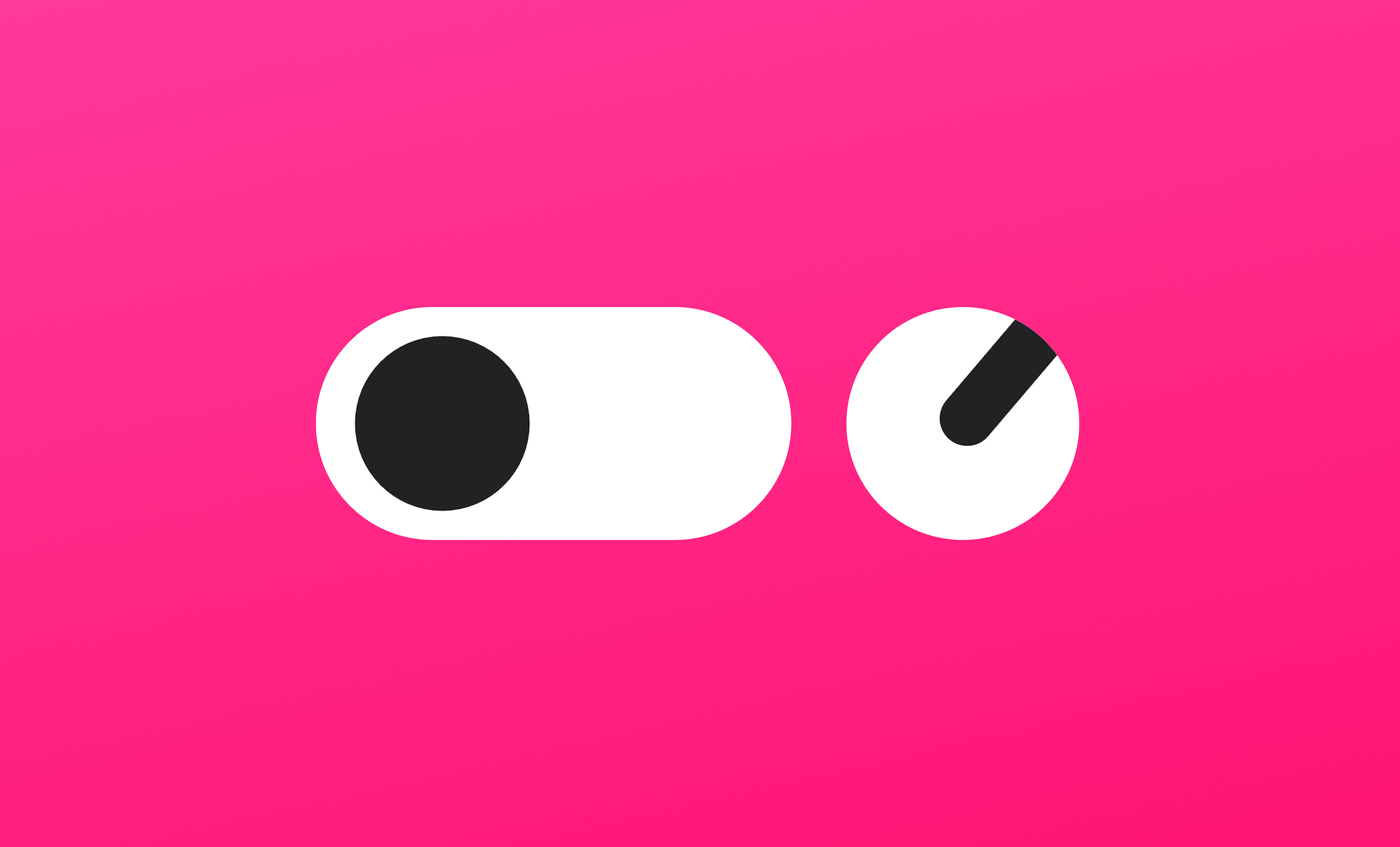
Before we dive in to the most popular bitcoin wallets, lets take a moment to understand how bitcoin wallets actually work. But first, if you are totally new to bitcoin I would highly recommend you see our Getting Started With Bitcoin article first, and follow along as we teach you how to create your first bitcoin wallet. Don't worry, this is a simple and quick process, quite literally taking under two minutes.
Lets Dive in..
First it is important to note, that bitcoin wallets don't actually hold any bitcoin at all. What bitcoin wallets store, is the keys that allow you to access the claim to your bitcoin that are on the blockchain. In other words, the bitcoin you own are stored on the blockchain, not in the actual bitcoin wallet.
So what do these wallet do? They simply reads the data from the blockchain, and displays it in an easy to read way. Wallets also allow users to access their public (receiving addresses), and private (spending) keys directly from inside the wallet. So before we go a little deeper into how wallets work, lets dig into this key issue a little more.
Bitcoin transactions are made up of two parts, a public key and a private key.
Public Keys
A public key (also known as a public address) can be given out publicly, as its whats used to receive funds. A public key only has two uses, to receive funds, and to publicly view those funds on the blockchain. It is safe to give this key out to anyone, and everyone, as it can NOT be used to spend bitcoin. An example of a bitcoin public key would be: 1CC3X2gu58d6wXUWMffpuzN9JAfTUWu4Kj
Private Keys
The private key is the key that allows you to spend the funds from the public key. Without the access to the private key, the funds on the public key can not be spent. This is the key you keep private, and never give out, because only with this key, can anyone spend the funds from the above public key. Each public key is paired with its own private key via cryptography. An example of a private key would be: 5Kb8kLf9zgWQnogidDA76MzPL6TsZZY36hWXMssSzNydYXYB9KF
But the wallet keeps track of all of this for you, generating the public and private keys automatically in the background, making for a very simple user experience.
The Seed Phrase
So how are these keys generated by the wallet? Through cryptography a wallet is generated by using a string of 12 to 24 random words. These words are called the wallet seed phrase, and these words, in the order the are created make up an unlimited string of public and private keys, unique to only you and your wallet. It is most important that you store your seed phrase in a secure and private place. Should you lose access to your wallet, or the device you have created your wallet on, it can only be fully restored using the seed phrase.
Think about how revolutionary this is, bitcoin is an uncensorable, unconfiscatable money, and should you memorize your seed phrase, you can literally store your wealth inside your brain. Restoring your wallet at any moment you wish, from any location on the planet. That brings us to our last section before we get into the most popular wallets, hot wallets vs cold wallets.
Hot Wallets vs Cold Wallets
A hot wallet is simply one that is connected to the internet, often on your PC or mobile device and used for day to day transactions. These wallets are as secure as the device they are installed on, and recommended as spending wallets. That said, it is not recommended to keep overly large amounts of funds on them, as larger amounts should be kept in a cold wallet, or hardware wallet.
A cold wallet is one that is kept offline, often used for larger amounts of bitcoin. This is known as cold storage. As said above, if your memorize your seed phrase, you can store your wealth in your brain. You can also create a wallet offline, and store the details of that wallet on a piece of paper in a safe. This reduces any security risk that could come from an online attack, such as a hack or spyware. This method involves creating a wallet offline, from a device where the private keys are never exposed to the internet.
Hardware Wallets
Hardware wallets offer the best of both worlds. A hardware wallet makes it easy to secure your bitcoin in a way where the private keys never come into contact with your personal device. But also allows for easy access to spend and transact with that same bitcoin wallet. It works by allowing you to create a transaction from your personal device, but requires you to approve it with the hardware wallet before allowing the transaction to go through. This works in a way similar to two factor authentication (2FA), but the device is solely dedicated to securing your bitcoin.
The main difference between a hardware wallet and the software wallet options are, all of the software options are open source, and available as free software for anyone to use. Since the hardware wallets are physical devices, they come at a cost.
Popular Bitcoin Wallets
The following wallets are all wallets I currently use myself. These are fully open source, and with the exception of the Ledger hardware wallet, 100% free and available for anyone to download and use. These are my personal top picks, and perfect to get you started.
- Electrum - Desktop and Mobile bitcoin wallet, can be setup as a hot, or cold wallet.
- Munn - Mobile Hot wallet w/ bitcoin + lightning network integration.
- Ledger - Most trusted hardware wallet among the bitcoin community.
Several more wallets can be found at https://bitcoin.org/en/choose-your-wallet
Personal Notes
This article may seem a little more complex, but for the average new user you shouldn't need to worry about cold storage for smaller amounts of bitcoin. Play around with Electrum wallet for a very quick and easy experience. Create a wallet, it takes only a moment, send yourself a very small amount of bitcoin, or paste your public key (address) and request a few sats from us below. Then delete the wallet, then restore it again, or add it to a second device. Use a very small amount, and play around, try to break things. Honestly, that's the best way to learn!
If you see anything in this article that needs further clarification, a mistake, or correction, feel free to let me know in the comments below.
